Top 10 Help Desk Software: The Best Tools to Improve Customer Support
Top 10 Help Desk Software In today’s fast-paced digital world, delivering excellent customer service is crucial to business success. One of the best ways to ensure a seamless customer experience is by leveraging help desk software. These tools help companies manage and resolve customer issues quickly and efficiently, increasing customer satisfaction and fostering brand loyalty. With numerous options available, it can be challenging to find the right fit for your business needs. This article will explore the top 10 help desk software options for 2025, highlighting their features, pros, cons, and why you might consider each one for your organization.
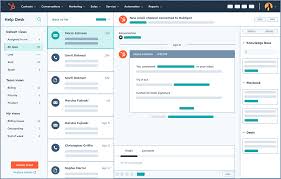
1. Zendesk
Overview:
Zendesk is one of the most widely recognized names in the help desk software industry. It provides a robust, scalable, and user-friendly platform that integrates various communication channels, such as email, live chat, social media, and phone support. Zendesk is designed to offer seamless customer support, whether you are a small business or an enterprise-level company.
Features:
- Multichannel support: Offers support through email, phone, chat, social media, and more.
- Automation: Customizable workflows that streamline tasks and minimize manual work.
- Knowledge base: Allows users to create and share self-service resources.
- Advanced reporting & analytics: Provides detailed insights into customer interactions, agent performance, and service level agreement (SLA) compliance.
- Customizable ticketing system: Easily manage and track customer issues.
Pros:
- Scalable to accommodate businesses of all sizes.
- Highly customizable to suit various industries and support needs.
- Offers a comprehensive set of tools for collaboration.
- Powerful analytics and reporting capabilities.
Cons:
- Can be complex for small businesses or those new to help desk software.
- Pricing can be on the higher side for smaller teams.
Best for: Large enterprises, growing businesses, and companies with complex support needs.
2. Freshdesk
Overview:
Freshdesk, a product of Freshworks, is a cloud-based customer support software that simplifies customer communication and provides an intuitive platform for managing tickets. It is highly regarded for its ease of use, affordability, and excellent customer support features.
Features:
- Multi-channel support: Supports email, phone, chat, social media, and even messaging apps like WhatsApp.
- Automated workflows: Offers automations to ensure efficient ticket handling and resolution.
- Self-service portal: Create an FAQ section and community forums for customers to find answers on their own.
- Collaboration tools: Allows team collaboration within the system.
- Reports and analytics: Provides insights on performance, customer satisfaction, and productivity.
Pros:
- User-friendly interface.
- Affordable pricing, with a free plan available.
- Integrates well with third-party apps and services.
- Excellent customer support team.
Cons:
- Some advanced features are only available on higher-tier plans.
- Limited customization options compared to competitors.
Best for: Small to mid-sized businesses looking for an easy-to-use, cost-effective help desk solution.
3. HubSpot Service Hub
Overview:
HubSpot Service Hub is an integrated part of the HubSpot ecosystem, which is known for its comprehensive CRM (Customer Relationship Management) platform. It is designed to provide customer support teams with the tools to manage customer inquiries, tickets, and resolve issues seamlessly.
Features:
- Ticketing system: Centralizes all customer requests, turning emails, chats, and social media posts into tickets.
- Live chat and chatbot: Provides instant support to customers via live chat and automated bots.
- Knowledge base: Allows companies to build and manage a self-service knowledge base for their customers.
- Automation: Automates tasks such as ticket routing and follow-up emails.
- Reporting tools: Analyzes customer data to improve team performance and identify trends.
Pros:
- Tight integration with HubSpot CRM, which helps streamline customer data management.
- User-friendly interface with a smooth learning curve.
- Powerful automation features.
- Scalable for growing businesses.
Cons:
- Lacks some advanced customization features.
- Higher-tier plans can be costly, especially for small businesses.
Best for: Businesses that already use HubSpot CRM or those looking for an all-in-one platform for marketing, sales, and customer service.
4. Jira Service Management
Overview:
Jira Service Management, developed by Atlassian, is an enterprise-level service management platform that’s ideal for IT teams, customer support departments, and organizations that require strong integration with project management tools. It’s known for its ability to manage complex workflows, especially for technical support teams.
Features:
- Incident management: Helps teams respond quickly to IT incidents and disruptions.
- Custom workflows: Tailors workflows to suit business requirements.
- Automation rules: Automates repetitive tasks such as ticket routing and updates.
- SLAs: Provides tools to set and track service level agreements for timely issue resolution.
- Integration with Atlassian products: Seamless integration with Jira Software and Confluence for enhanced collaboration.
Pros:
- Ideal for IT and technical teams.
- Deep integration with other Atlassian tools.
- Customizable workflows and automation.
- Powerful reporting and analytics.
Cons:
- Can be too complex for smaller businesses.
- Limited customer service-focused features.
Best for: IT and technical support teams within medium to large enterprises.
5. Zoho Desk
Overview:
Zoho Desk is a feature-rich, cloud-based help desk software that caters to small and medium-sized businesses. It offers powerful automation, reporting, and collaboration tools while being highly customizable and affordable.
Features:
- Omnichannel support: Communicates with customers through email, phone, social media, and live chat.
- Automation: Uses workflows to automate routine tasks, such as ticket assignment and escalation.
- Multi-department support: Allows businesses to create multiple support departments within a single account.
- Customizable ticketing system: Provides flexibility in managing tickets.
- Reports and analytics: Provides in-depth data on agent performance, customer satisfaction, and issue resolution times.
Pros:
- Affordable pricing plans.
- Intuitive interface and easy setup.
- Strong automation and customization options.
- Good for businesses that need to support multiple departments.
Cons:
- Limited integrations with third-party tools.
- Customer support could be improved.
Best for: Small to medium-sized businesses looking for an affordable and easy-to-use help desk solution.
6. ServiceNow
Overview:
ServiceNow is a comprehensive IT service management (ITSM) tool designed for large enterprises. It provides robust help desk features along with other ITIL-based service management tools, making it perfect for organizations with complex workflows.
Features:
- Incident and problem management: Efficiently manage customer issues and identify recurring problems.
- Self-service portal: Customers can find answers to their problems on their own.
- Automation: Automates routine tasks like ticket routing and escalation.
- SLAs and performance analytics: Ensures that SLAs are met and allows businesses to track performance metrics.
- Integration with third-party applications: Integrates with other IT and business systems for streamlined processes.
Pros:
- Ideal for large, complex organizations.
- Rich in IT service management capabilities.
- Excellent reporting and analytics.
- Scalable and customizable for diverse business needs.
Cons:
- Expensive and may be overkill for smaller businesses.
- Requires extensive training for team members to fully utilize the platform.
Best for: Large enterprises and businesses with complex ITSM requirements.
7. Kayako
Overview:
Kayako is an omnichannel help desk software that’s particularly known for its simplicity and ease of use. It focuses on providing a seamless customer experience through live chat, email, and social media, while also offering robust collaboration and reporting features.
Features:
- Omnichannel support: Communicates with customers through email, live chat, and social media.
- Automation: Automates ticket management, routing, and follow-up processes.
- Shared inbox: Allows multiple agents to collaborate on the same customer ticket.
- Knowledge base: Helps customers resolve issues on their own by providing detailed self-service resources.
- Analytics and reporting: Provides insights into customer interactions and agent performance.
Pros:
- Simple and intuitive interface.
- Good for small to medium-sized businesses.
- Affordable pricing and free trials available.
- Strong omnichannel communication features.
Cons:
- Limited integration with third-party apps.
- Lacks some advanced customization options.
Best for: Small to medium-sized businesses looking for a simple and affordable help desk software.
8. LiveAgent
Overview:
LiveAgent is an all-in-one help desk software solution that offers live chat, ticketing, and social media integration. It’s designed to help businesses manage customer interactions across multiple channels and increase response times and customer satisfaction.
Features:
- Live chat: Enables real-time communication with customers on your website.
- Multichannel support: Email, social media, and phone support integration.
- Ticketing system: Organizes customer requests into a streamlined ticketing system.
- Automations: Automates repetitive tasks and ticket routing.
- Customer satisfaction surveys: Collect feedback to improve support.
Pros:
- Excellent live chat functionality.
- Easy to set up and use.
- Affordable pricing, with a free plan available.
- Wide range of integration options.
Cons:
- Advanced reporting features are only available on higher-tier plans.
- Limited customization options compared to competitors.
Best for: Small and medium-sized businesses that prioritize live chat and fast response times.
9. Intercom
Overview:
Intercom is a popular help desk software that focuses on messaging and real-time customer engagement. It’s designed to create personalized customer experiences by integrating live chat, automated bots, and in-app messaging.
Features:
- Live chat and bots: Offers real-time support through chat and AI-driven bots.
- Messaging campaigns: Create personalized messages to engage customers at various stages of their journey.
- Help center: Create self-service resources like articles, FAQs, and guides.
- Reporting and analytics: Provides insights into customer interactions and team performance.
- Omnichannel support: Supports email, social media, and more.
Pros:
- Great for customer engagement and personalized communication.
- Powerful automation and bot capabilities.
- Integration with a wide variety of apps.
- Easy to use with a modern interface.
Cons:
- Can be expensive, especially for small businesses.
- Some advanced features are only available on higher-tier plans.
Best for: Businesses that want to focus on customer engagement and real-time support.
10. Tidio
Overview:
Tidio is a user-friendly and affordable help desk software that’s perfect for small businesses. It focuses on delivering live chat and chatbot functionalities, allowing businesses to engage with customers in real time.
Features:
- Live chat: Provides real-time communication with customers.
- Chatbots: Automates responses and collects information from customers.
- Integrations: Easily integrates with popular platforms like Shopify, WordPress, and Facebook.
- Analytics: Provides insights into team performance and customer interactions.
- Multilingual support: Allows businesses to engage customers in multiple languages.
Pros:
- Very affordable, with a free plan available.
- Simple and easy-to-use interface.
- Ideal for small businesses.
- Strong live chat and chatbot features.
Cons:
- Limited features compared to more advanced solutions.
- Lacks some customization options.
Best for: Small businesses and startups that need a simple, affordable live chat solution.

Conclusion:
Choosing the right help desk software depends on your specific needs, team size, and budget. From comprehensive solutions like Zendesk and ServiceNow for large enterprises to cost-effective options like Freshdesk and Tidio for small businesses, there is a wide range of help desk tools to meet various customer service needs. Each of the platforms listed in this article has its unique strengths, so assess your requirements carefully to make an informed decision. Remember, the best help desk software is the one that empowers your team to provide faster, more efficient, and highly personalized support to your customers.
