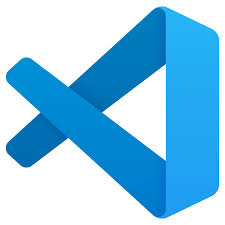Visual Studio Code: The Ultimate Code Editor for Developers
Introduction
Visual Studio Code In the world of software development, having the right tools can significantly impact productivity and efficiency. Visual Studio Code (VS Code) is one such tool that has gained widespread popularity among developers. Developed by Microsoft, VS Code is a lightweight yet powerful source code editor that supports multiple programming languages, extensions, and integrations. This article explores the features, benefits, and best practices of using Visual Studio Code, along with insights into its impact on the development community.

What is Visual Studio Code?
Visual Studio Code is a free, open-source code editor available for Windows, macOS, and Linux. Unlike its heavier counterpart, Visual Studio, which is a full-fledged Integrated Development Environment (IDE), VS Code is designed to be a lightweight and highly extensible editor. Despite its simplicity, it offers powerful features such as debugging, Git integration, and extensive language support, making it a favorite among developers worldwide.
Key Features of Visual Studio Code
VS Code provides a range of features that enhance the coding experience. Here are some of its most notable capabilities:
- IntelliSense and Code Completion
- IntelliSense in VS Code provides smart completions based on variable types, function definitions, and imported modules. This feature significantly improves coding speed and accuracy.
- Built-in Debugger
- VS Code includes an integrated debugger that supports breakpoints, variable inspection, and interactive debugging. This allows developers to troubleshoot code directly within the editor.
- Version Control with Git
- The built-in Git integration enables developers to commit changes, manage branches, and push updates to repositories without leaving the editor.
- Extensive Extension Marketplace
- VS Code’s marketplace offers thousands of extensions that enhance its functionality. Popular extensions include Python, Prettier, ESLint, and Docker.
- Integrated Terminal
- Developers can run commands directly in the VS Code terminal, eliminating the need to switch between the editor and external command-line tools.
- Customization and Themes
- Users can personalize their editor with themes, icons, and custom keybindings, creating a tailored coding environment.
- Remote Development
- VS Code supports remote development, allowing developers to work on projects hosted in containers, virtual machines, or remote servers.
- Live Share for Collaboration
- Live Share enables real-time collaboration, allowing multiple developers to work on the same codebase simultaneously.
- Multiple Language Support
- VS Code supports numerous programming languages, including JavaScript, Python, C++, Java, and more. It provides syntax highlighting, snippets, and language-specific debugging tools.
Benefits of Using Visual Studio Code
VS Code has gained immense popularity due to its numerous advantages:
- Lightweight and Fast: Unlike traditional IDEs, VS Code is lightweight, ensuring quick startup and smooth performance.
- Highly Extensible: With thousands of extensions available, developers can customize VS Code to suit their needs.
- Cross-Platform Compatibility: VS Code runs seamlessly on Windows, macOS, and Linux.
- Strong Community Support: A large and active developer community contributes to frequent updates and new features.
- Integrated Workflow: VS Code consolidates coding, debugging, version control, and deployment into one tool.
Best Practices for Using Visual Studio Code
To maximize the benefits of VS Code, developers should follow these best practices:
- Customize Your Workspace
- Use themes, fonts, and keybindings to create an efficient coding environment.
- Utilize Extensions Wisely
- Install only necessary extensions to avoid performance issues. Some must-have extensions include:
- Prettier for code formatting
- ESLint for JavaScript linting
- Python extension for better Python development
- GitLens for enhanced Git integration
- Install only necessary extensions to avoid performance issues. Some must-have extensions include:
- Leverage Integrated Debugging
- Set breakpoints and use the built-in debugger to troubleshoot issues efficiently.
- Take Advantage of Git Integration
- Use VS Code’s source control features to manage commits, branches, and pull requests effectively.
- Use Snippets for Productivity
- Create and use custom code snippets to speed up repetitive coding tasks.
- Enable Auto-Save and Formatting
- Configure VS Code to automatically save and format code on save to maintain consistency.
- Explore Remote Development Features
- Use VS Code’s remote SSH and container support to develop applications in cloud environments.
- Keep VS Code Updated
- Regularly update VS Code to benefit from new features, security patches, and performance improvements.
Challenges and Common Issues in Visual Studio Code
While VS Code is widely praised, some users encounter challenges, including:
- Performance Issues: Too many extensions or large files can slow down the editor.
- Extension Conflicts: Some extensions may not work well together, causing errors or crashes.
- Limited Built-in Features: Unlike full IDEs, VS Code lacks some advanced features out-of-the-box, requiring extensions for added functionality.
- Steep Learning Curve for Beginners: While easy to use, new developers may need time to explore all its capabilities fully.
The Future of Visual Studio Code
Microsoft continuously enhances VS Code, with future developments likely to include:
- Improved AI Code Assistance: Deeper integration of AI-based tools like GitHub Copilot for intelligent code completion.
- Better Cloud Integration: Enhanced support for cloud-based development with Azure and other platforms.
- More Performance Optimization: Further improvements to make VS Code even faster and more efficient.
- Expanded Language Support: Increased support for emerging programming languages and frameworks.
Conclusion
Visual Studio Code is a game-changer in the software development world, providing a powerful, flexible, and lightweight coding environment. Its rich feature set, extensive extension marketplace, and seamless Git integration make it the preferred choice for developers of all skill levels. Whether you’re a beginner or an experienced coder, mastering VS Code can significantly enhance your development workflow and productivity.